Hoi An Rickshaw Photo: Vibrant Asia Travel Wall Art (Digital Download)

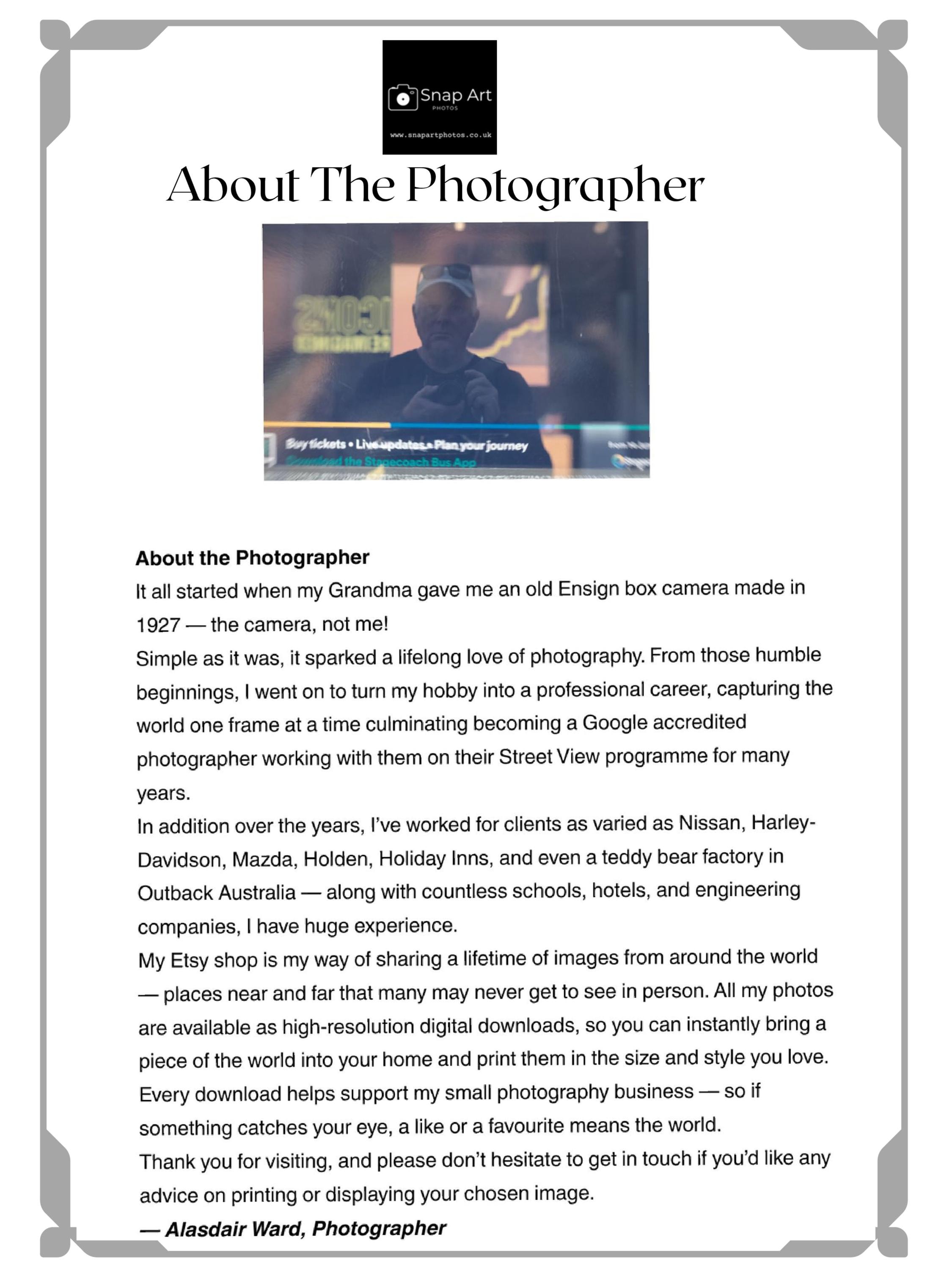
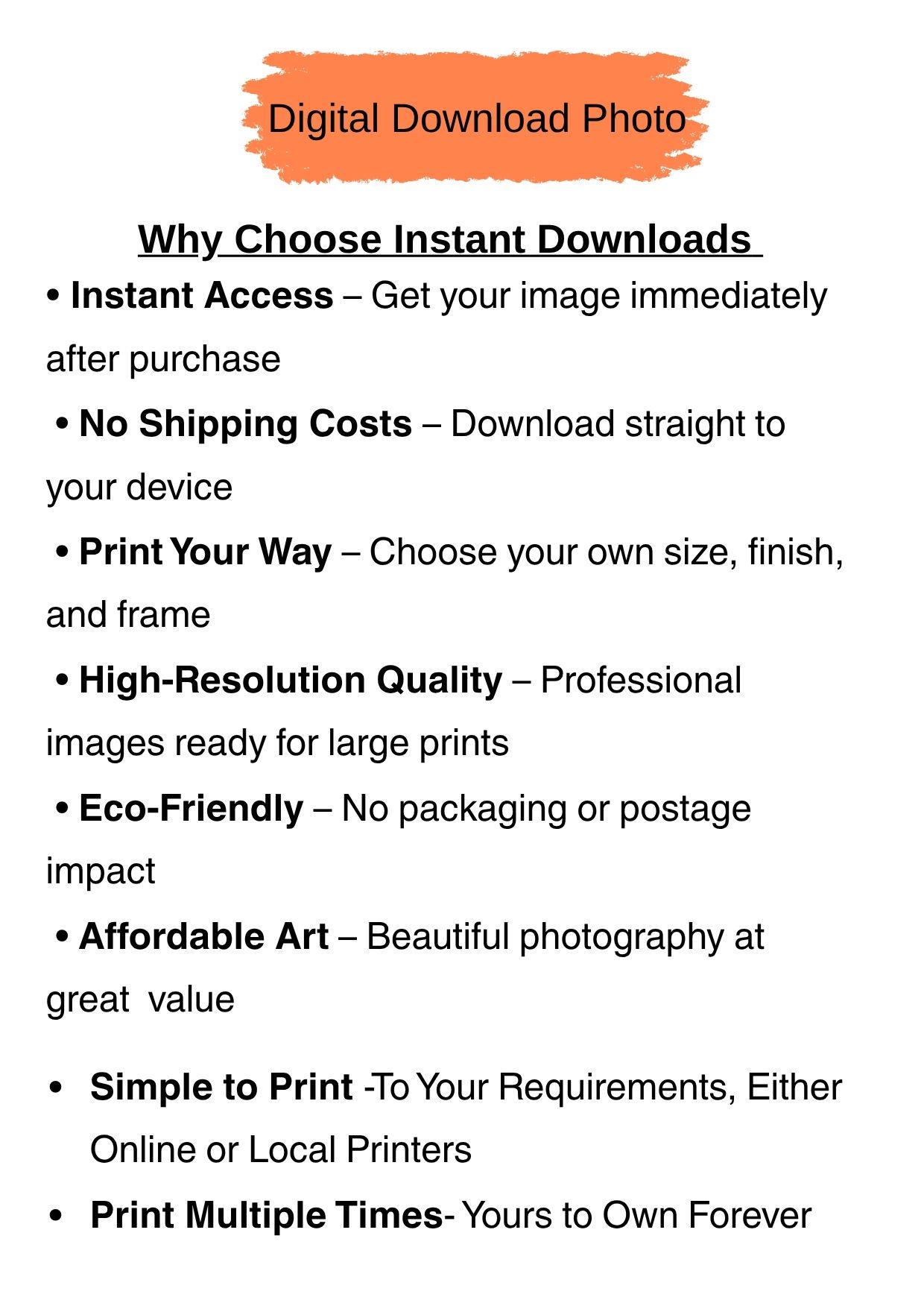
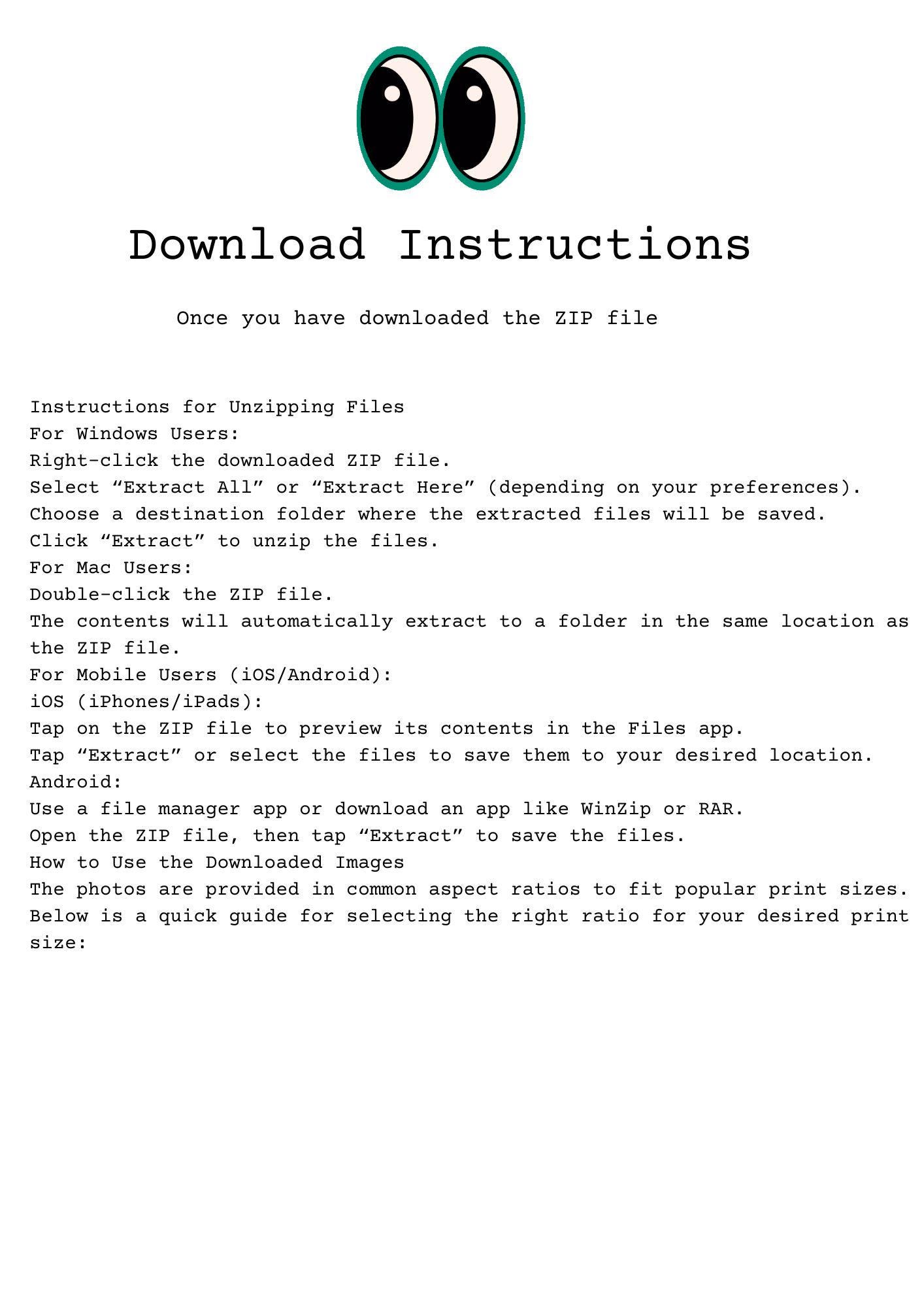
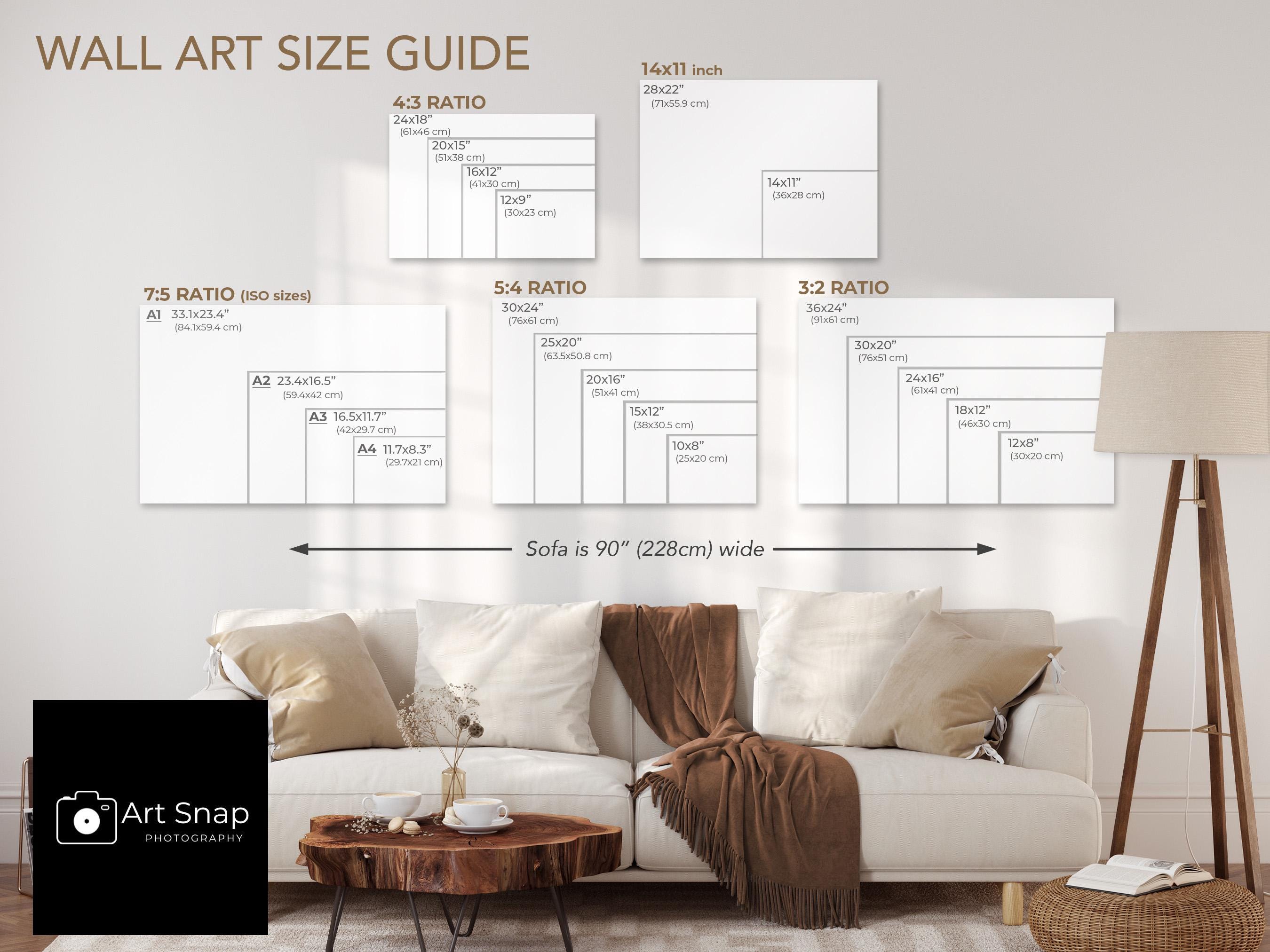
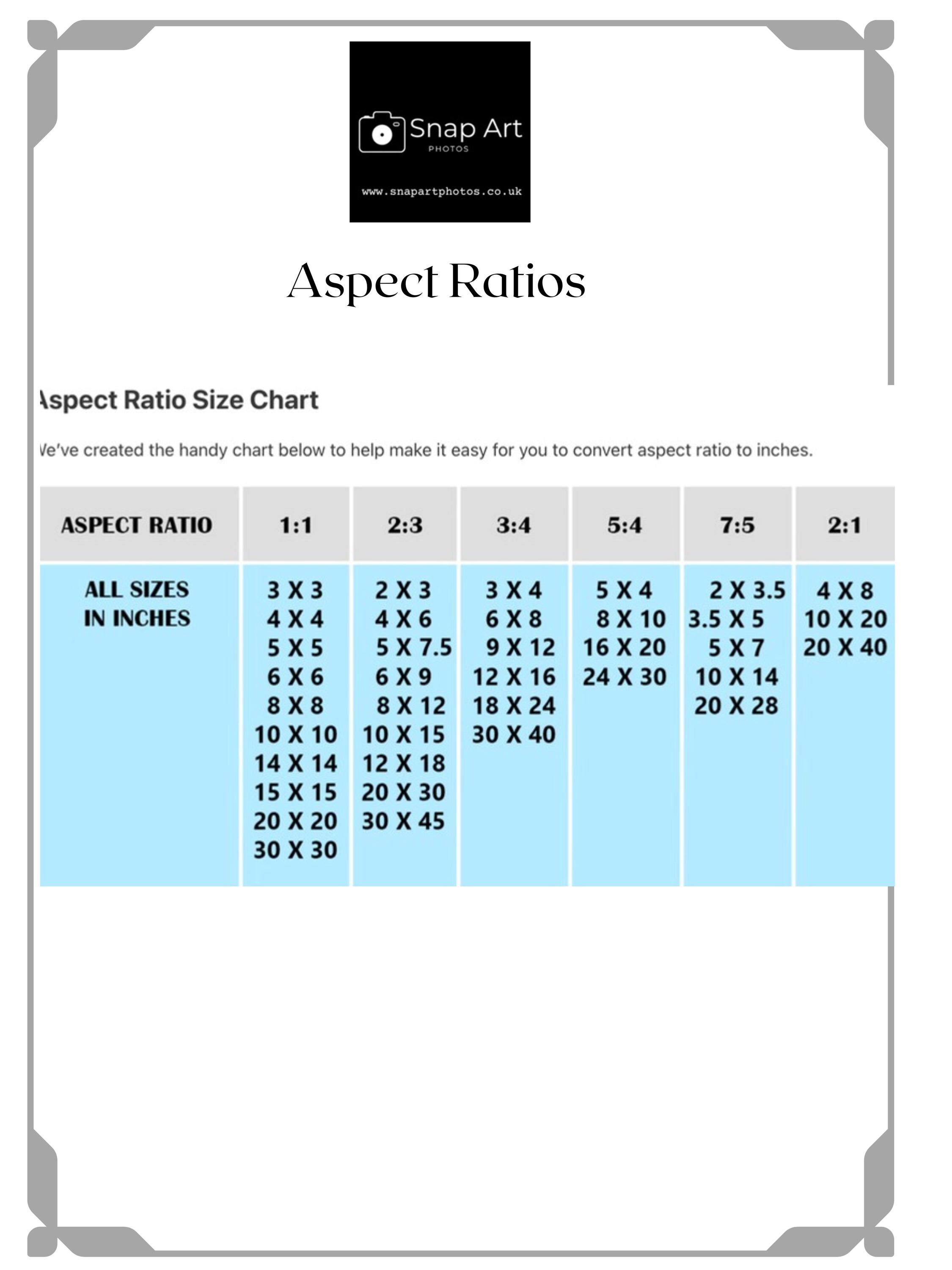
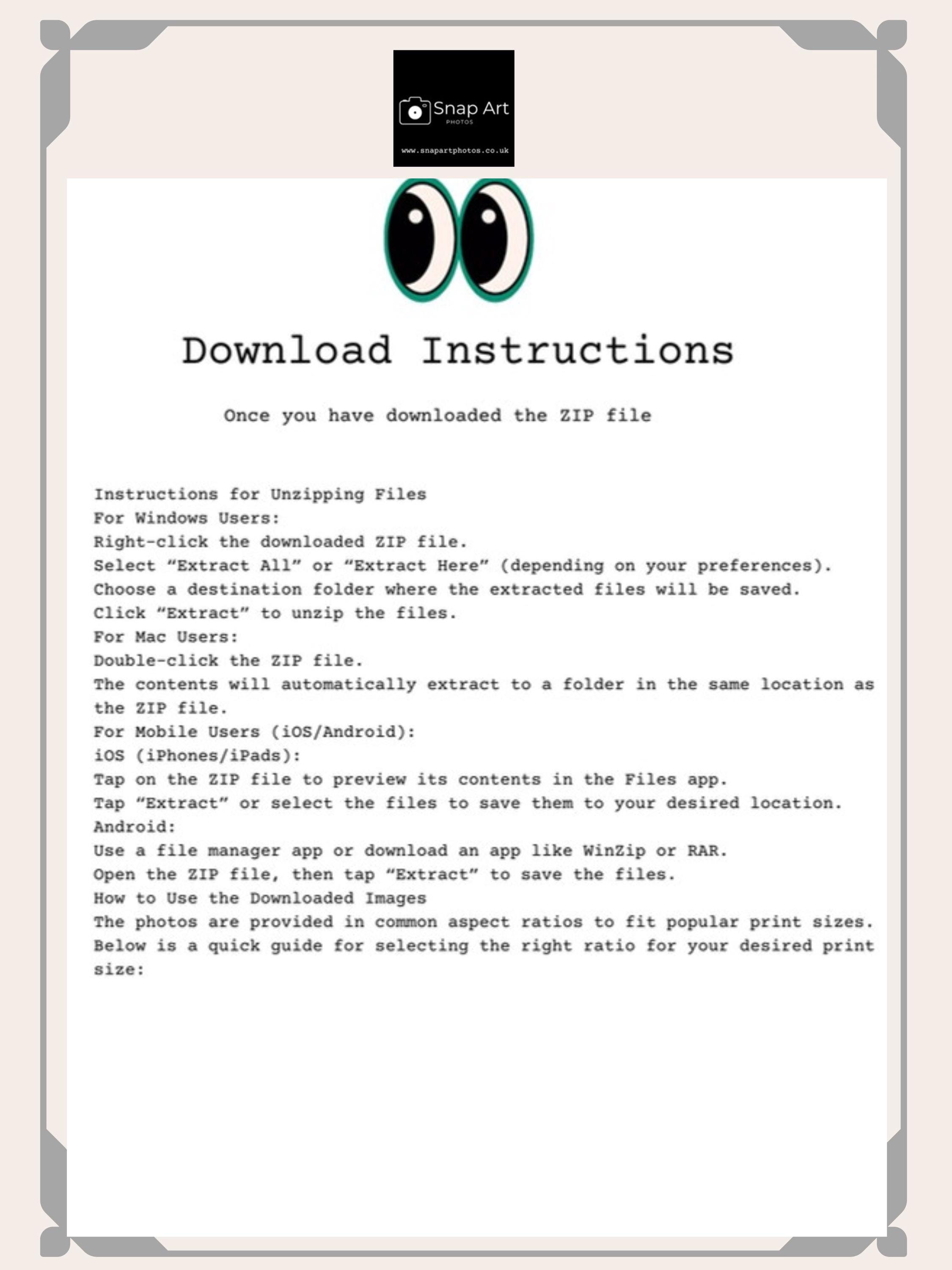
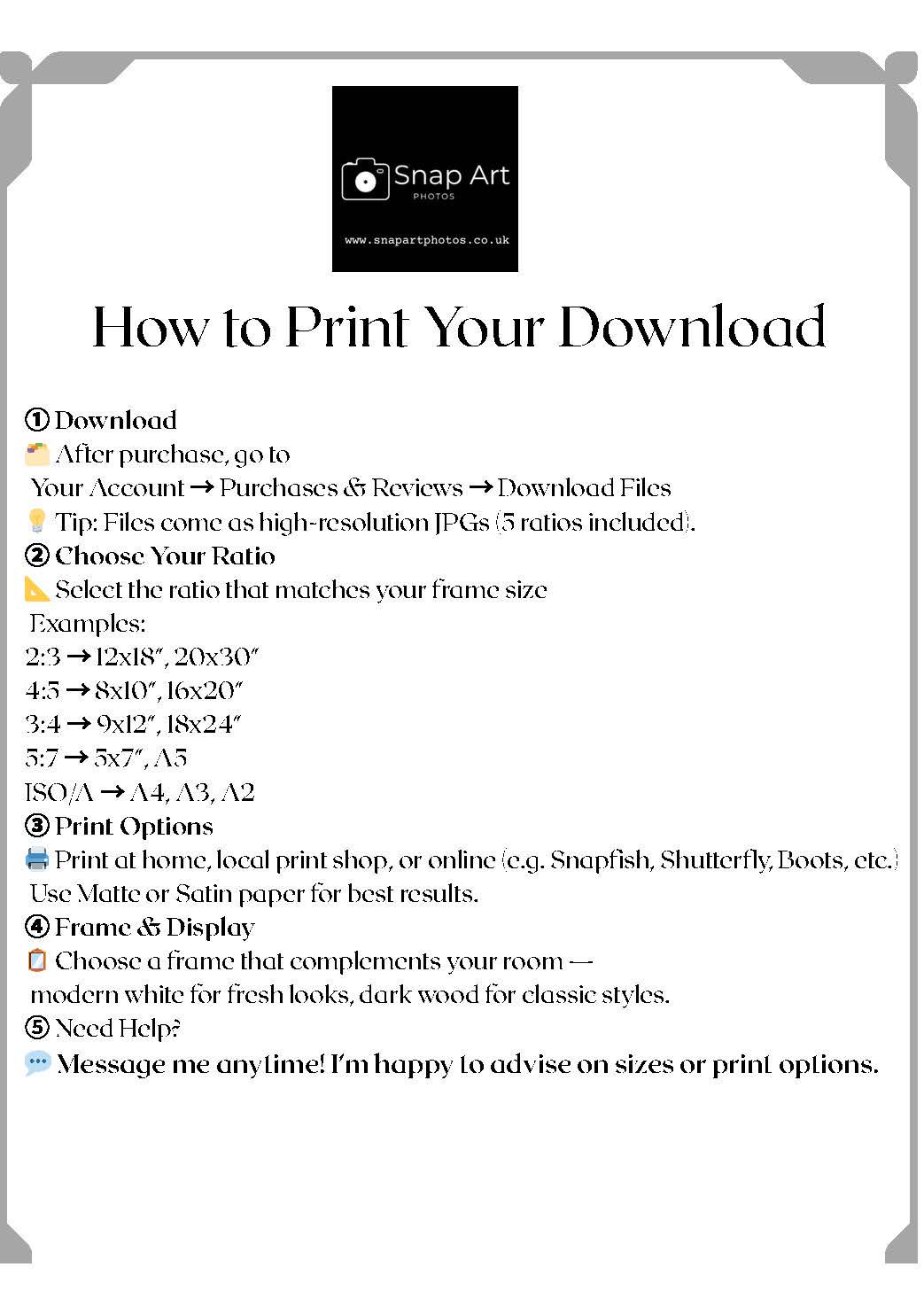
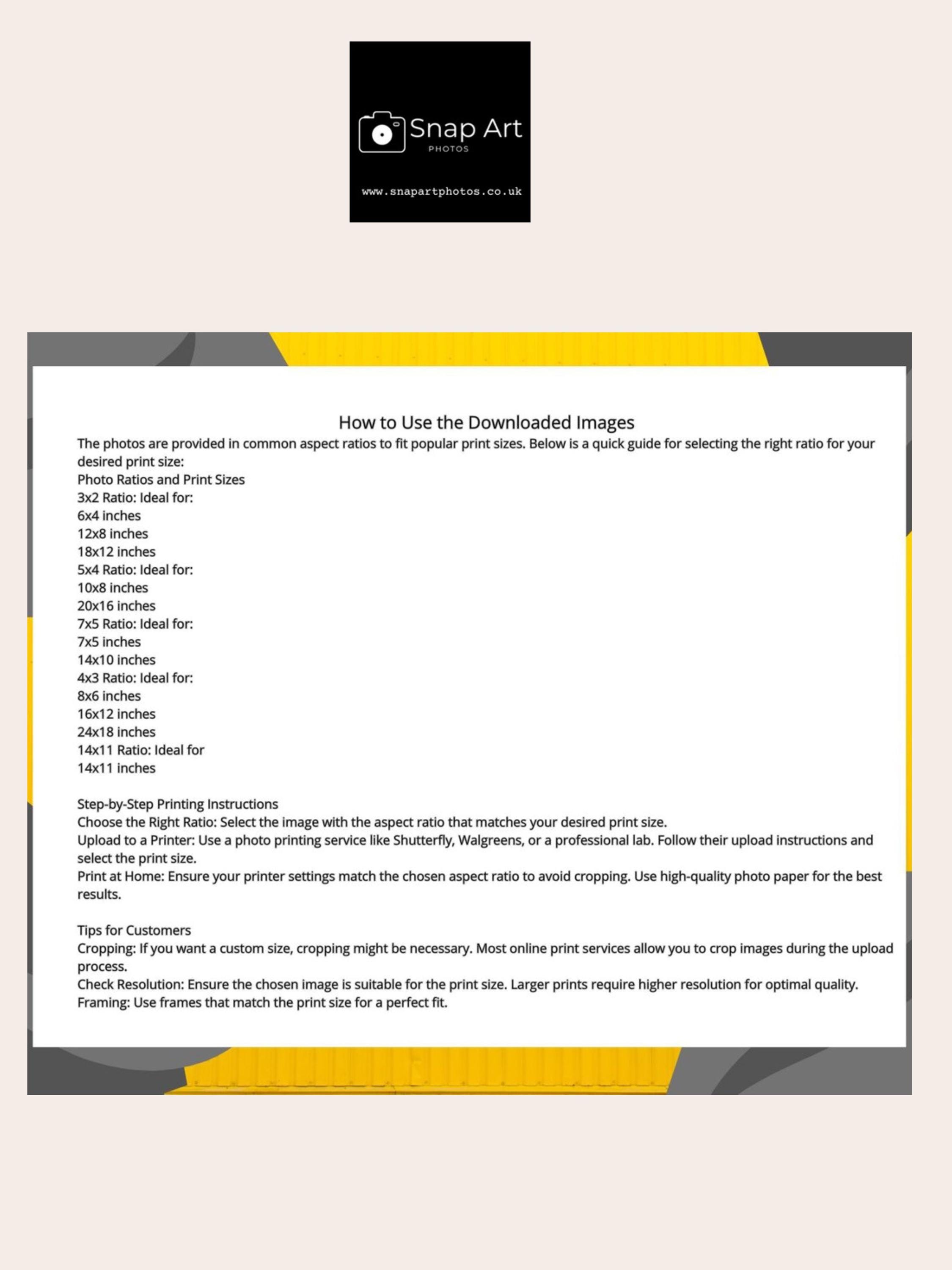
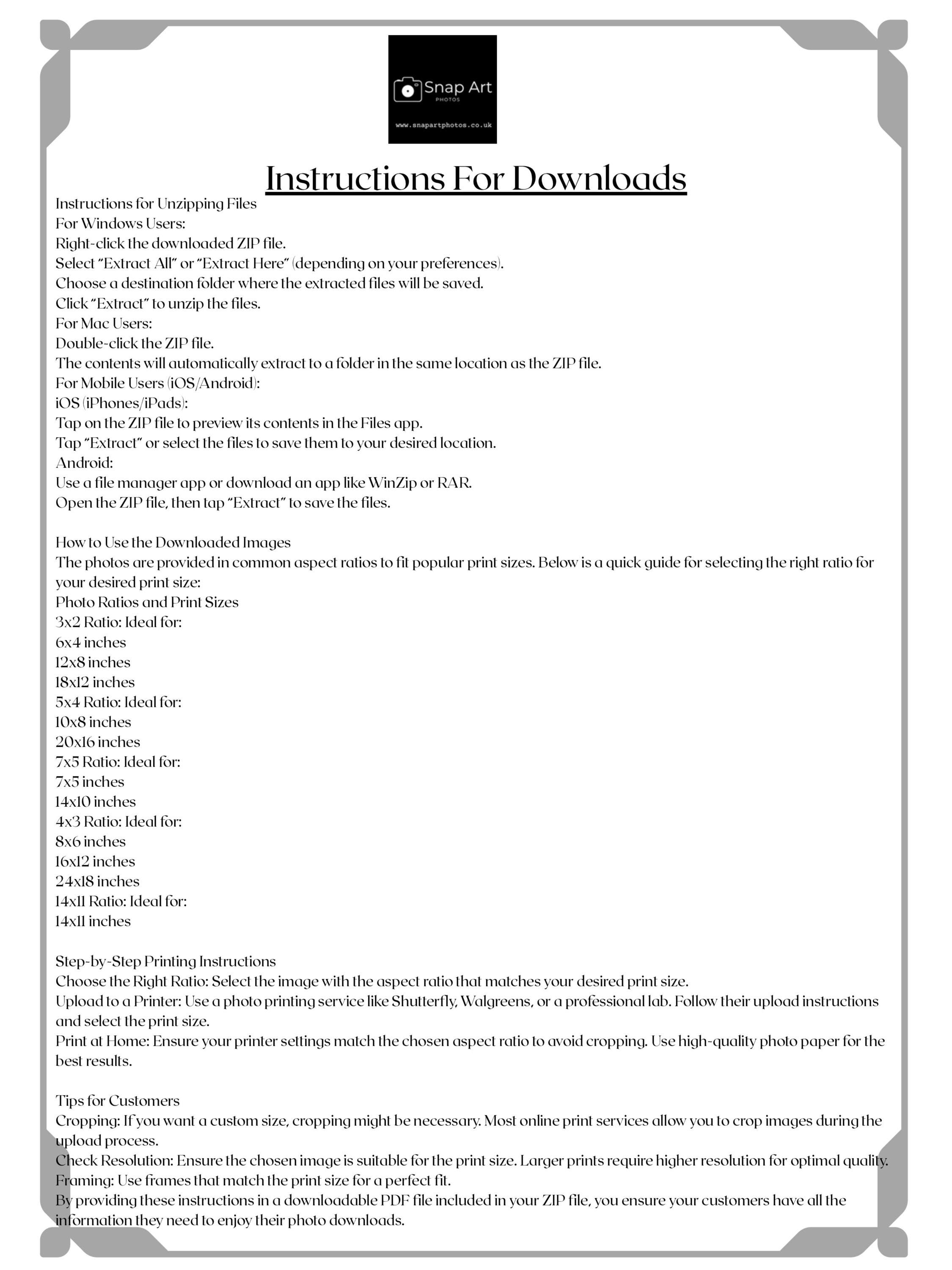
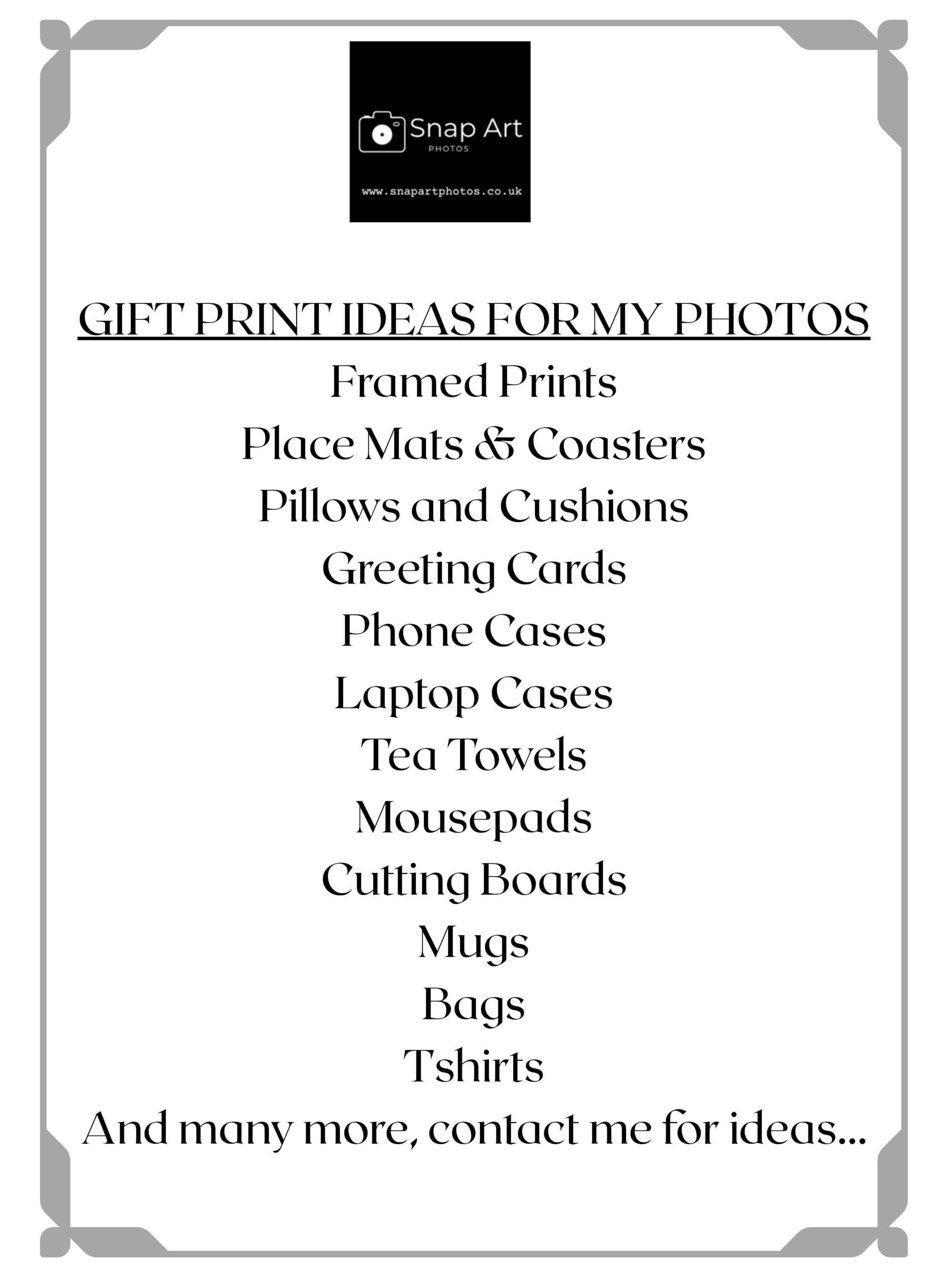
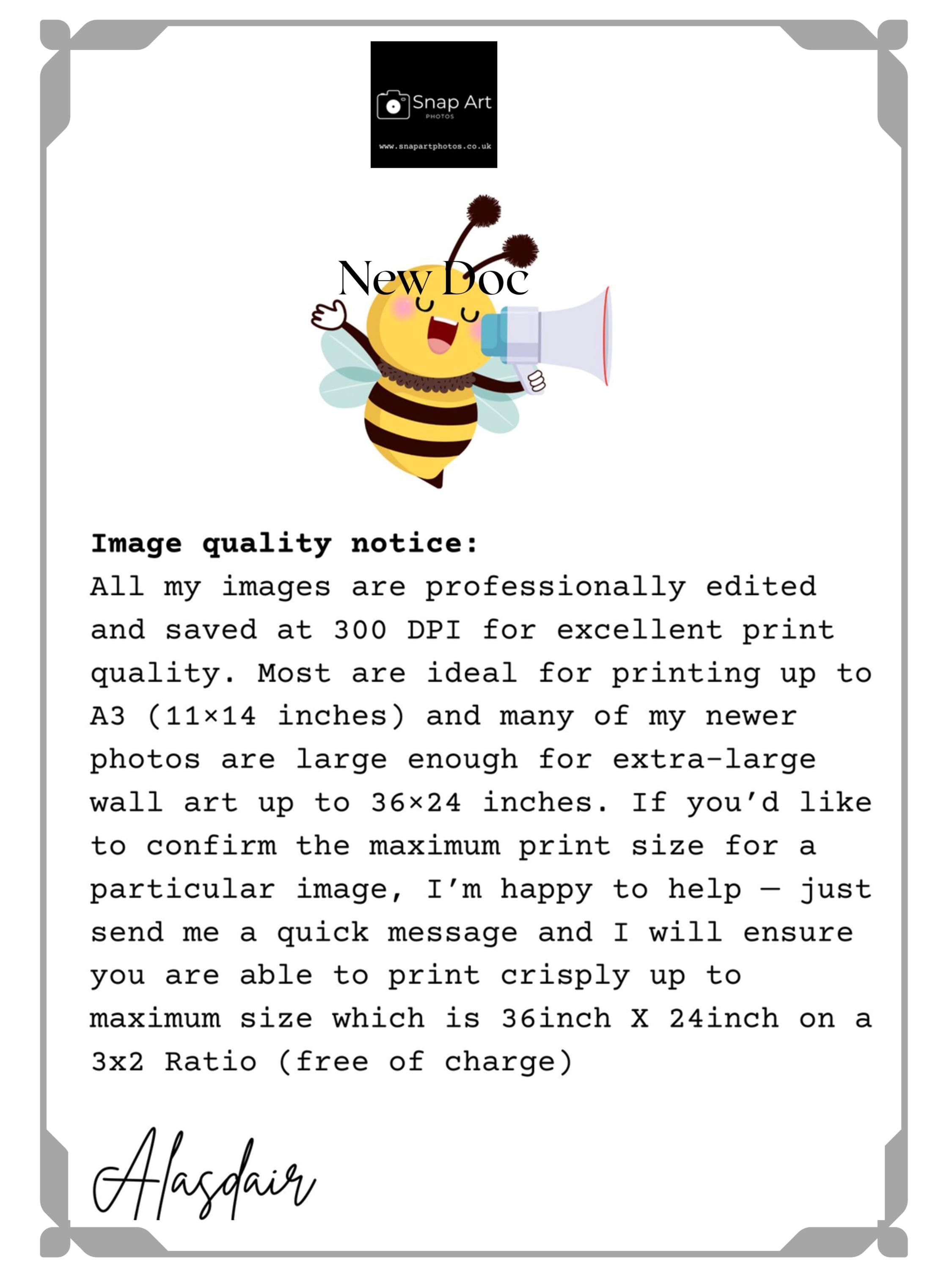
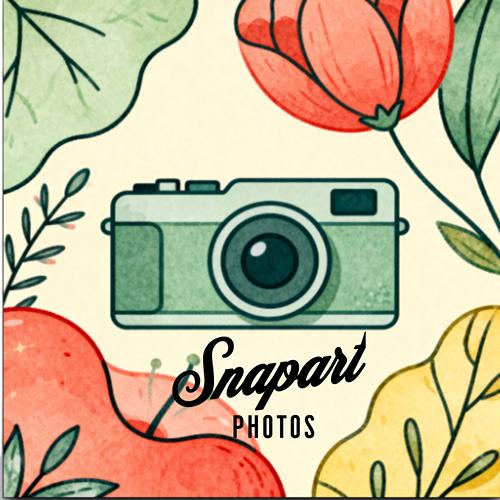
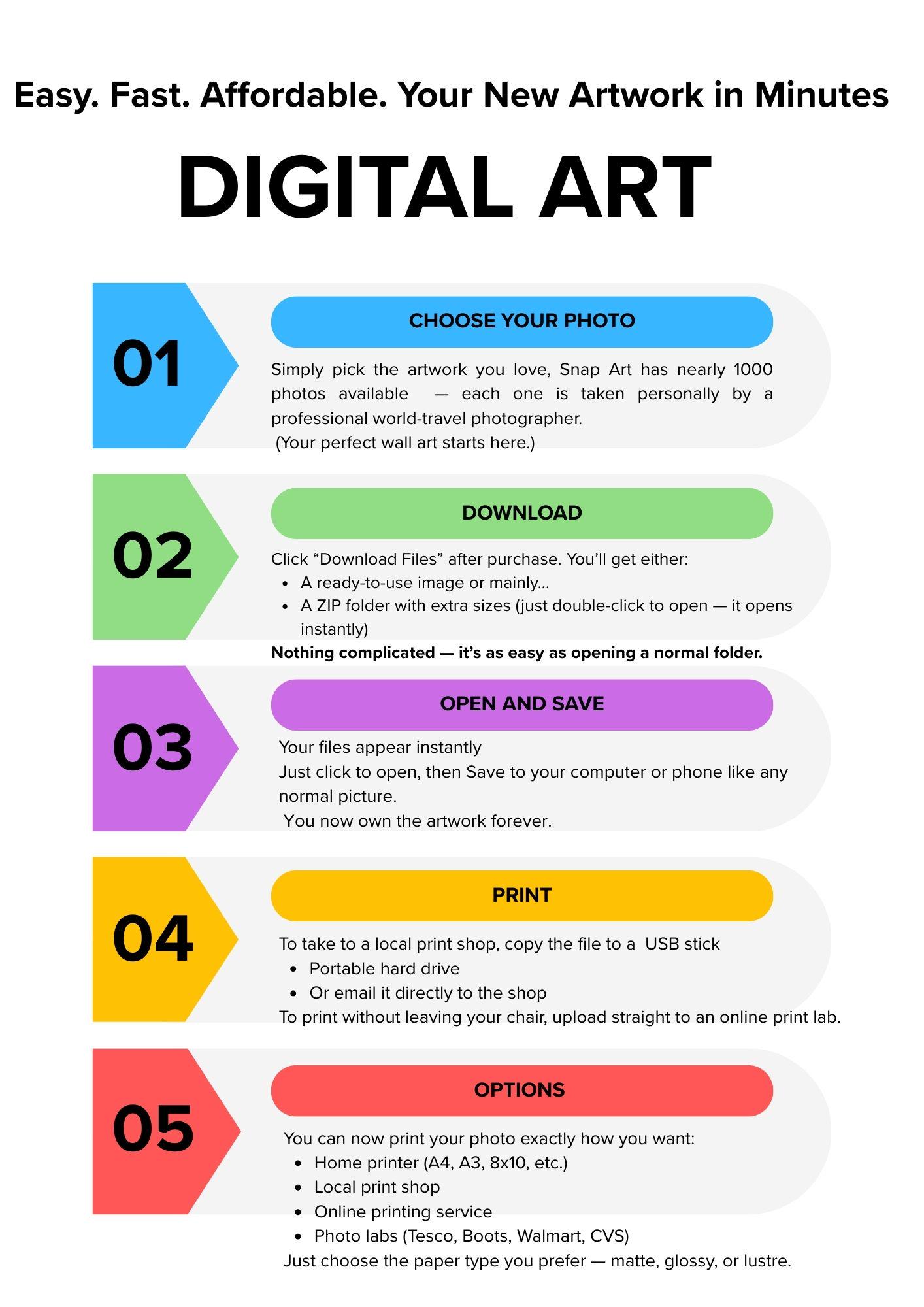
$9.85
DIGITAL DOWNLOAD — NO PHYSICAL ITEM
Experience the vibrant charm of Hoi An, Vietnam with this high-resolution digital photo download featuring a classic rickshaw amid ancient buildings bathed in vivid yellow and red hues. This striking image captures the essence of Asian heritage and travel culture, making it the perfect wall art for home or office decor. Ideal as a thoughtful gift for travel lovers and art collectors, this instant download fine art print brings the rich history and lively colors of Hoi An into your space. Download, print, and frame this captivating piece to add a touch of Asia’s timeless beauty to your decor.
How to Use the Downloaded Images
📥 How to Download Your Photos
After purchase, go to Your Account → Purchases & Reviews.
Find your order and click Download Files (to the right of the order).
Your files will be saved to your computer’s Downloads folder (unless you chose another location).
📂 How to Open a ZIP File
Sometimes photos come in a ZIP folder (to keep everything organised).
On Windows:
Right-click the ZIP file.
Choose Extract All → follow the prompts.
A new folder with your photos will appear.
On Mac:
Double-click the ZIP file.
It will automatically unzip and create a folder with your photos.
On Phone / Tablet:
You may need a free app (like Files on iPhone or WinZip / RAR on Android) to open ZIP files.
✅ Once unzipped, you can view, print, or upload your photos wherever you like.
The photos are provided in common aspect ratios to fit popular print sizes. Below is a quick guide for selecting the right ratio for your desired print size:
Photo Ratios and Print Sizes
3x2 Ratio: Ideal for:
6x4 inches
12x8 inches
18x12 inches
5x4 Ratio: Ideal for:
10x8 inches
20x16 inches
7x5 Ratio: Ideal for:
7x5 inches
14x10 inches
4x3 Ratio: Ideal for:
8x6 inches
16x12 inches
24x18 inches
14x11 Ratio: Ideal for
14x11 inches
Step-by-Step Printing Instructions
Choose the Right Ratio: Select the image with the aspect ratio that matches your desired print size.
Upload to a Printer: Use a photo printing service like Shutterfly, Walgreens, or a professional lab. Follow their upload instructions and select the print size.
Print at Home: Ensure your printer settings match the chosen aspect ratio to avoid cropping. Use high-quality photo paper for the best results.
Tips for Customers
Cropping: If you want a custom size, cropping might be necessary. Most online print services allow you to crop images during the upload process.
Check Resolution: Ensure the chosen image is suitable for the print size. Larger prints require higher resolution for optimal quality.
