AI Enhanced Sunflowers Photo | Vibrant Floral Wall Art Print | Instant Download | Digital Botanical Artwork |



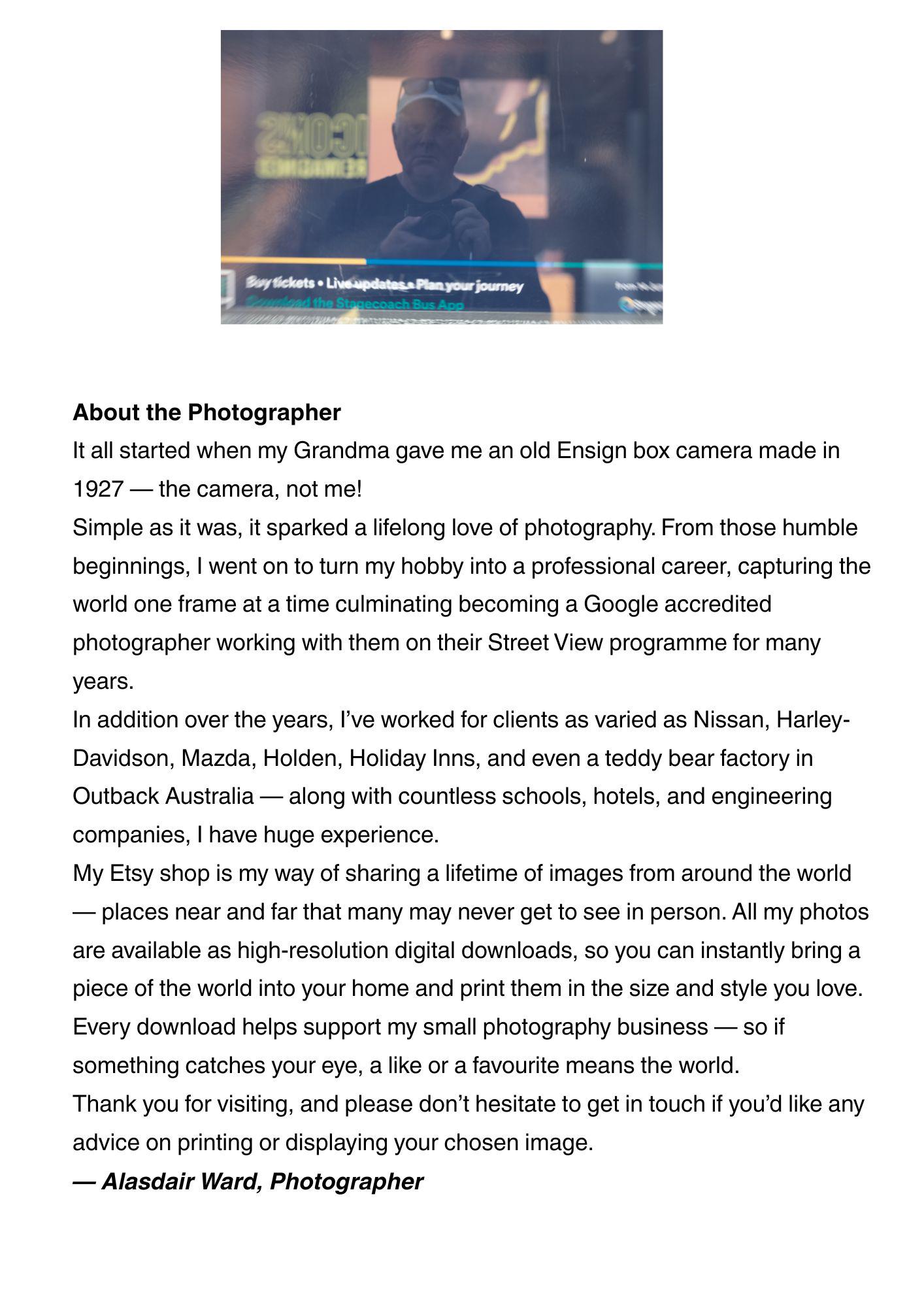
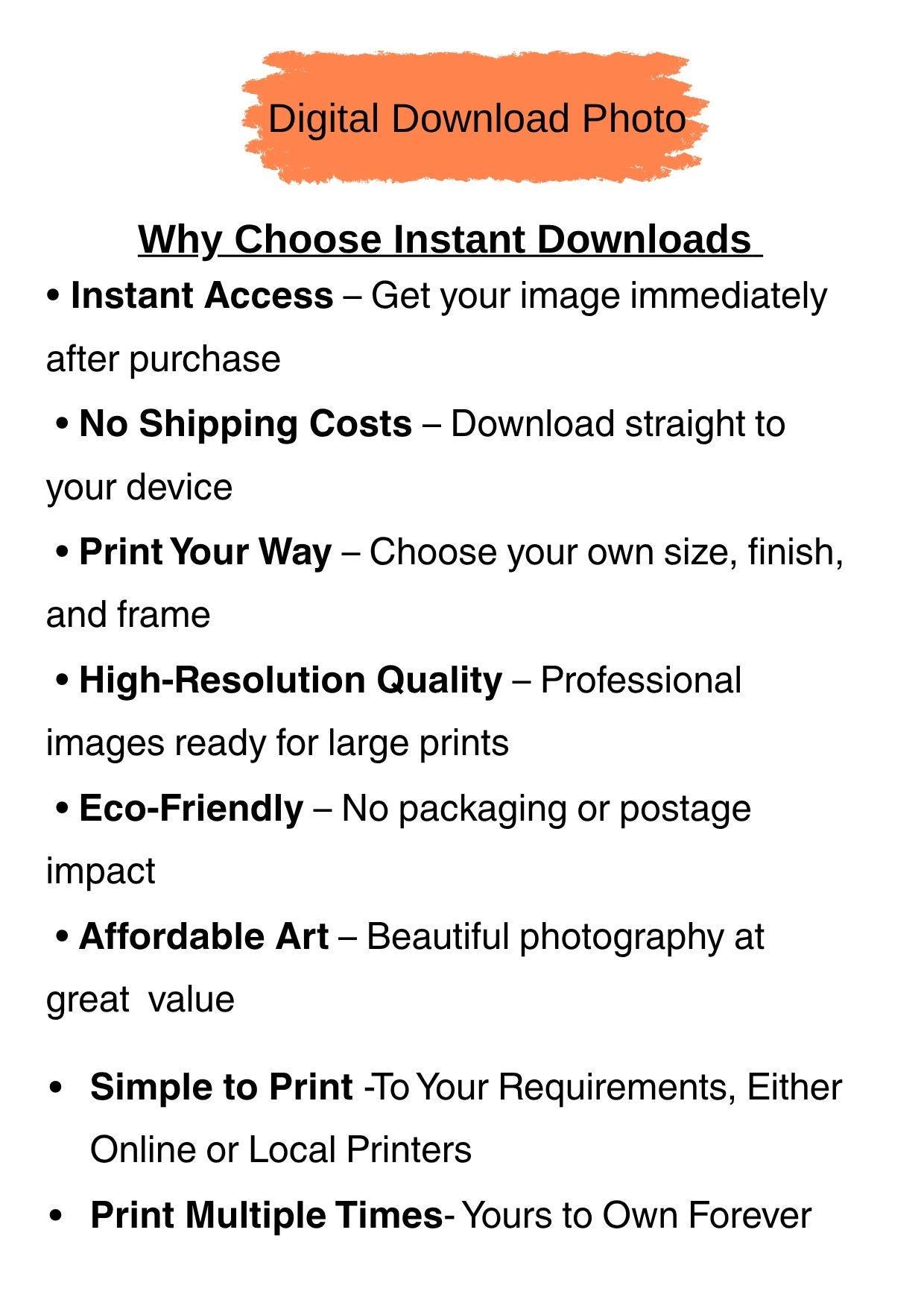
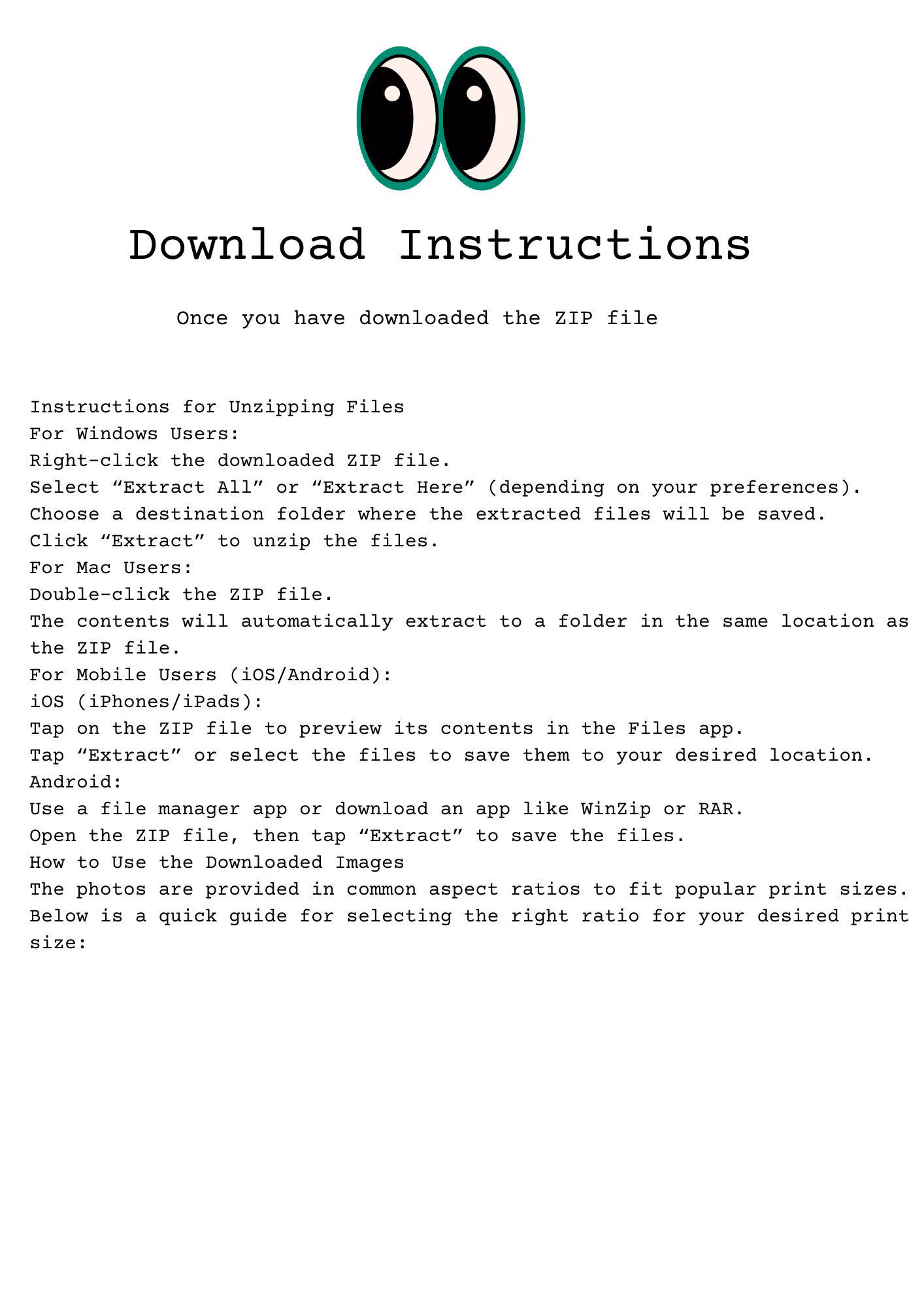
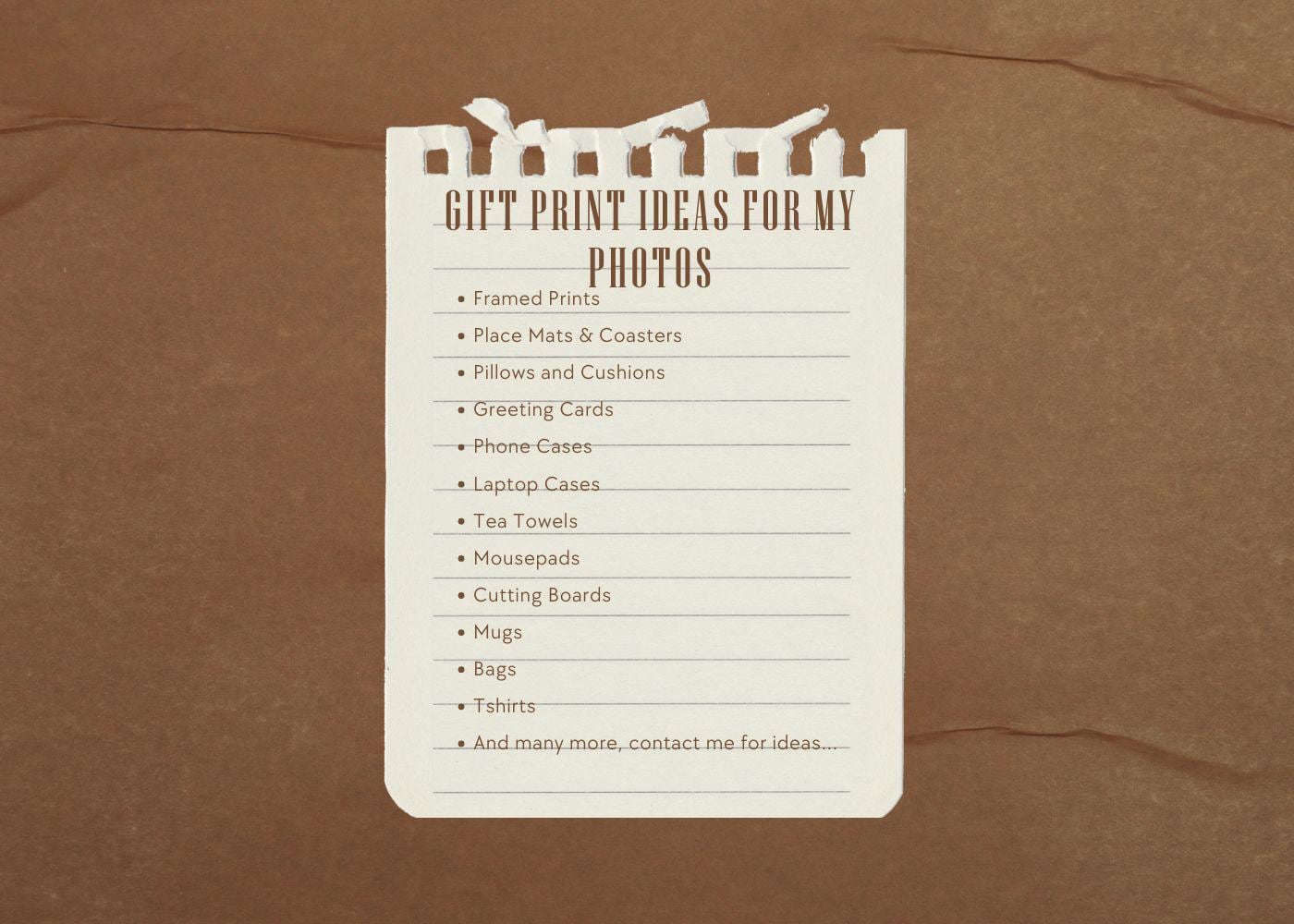
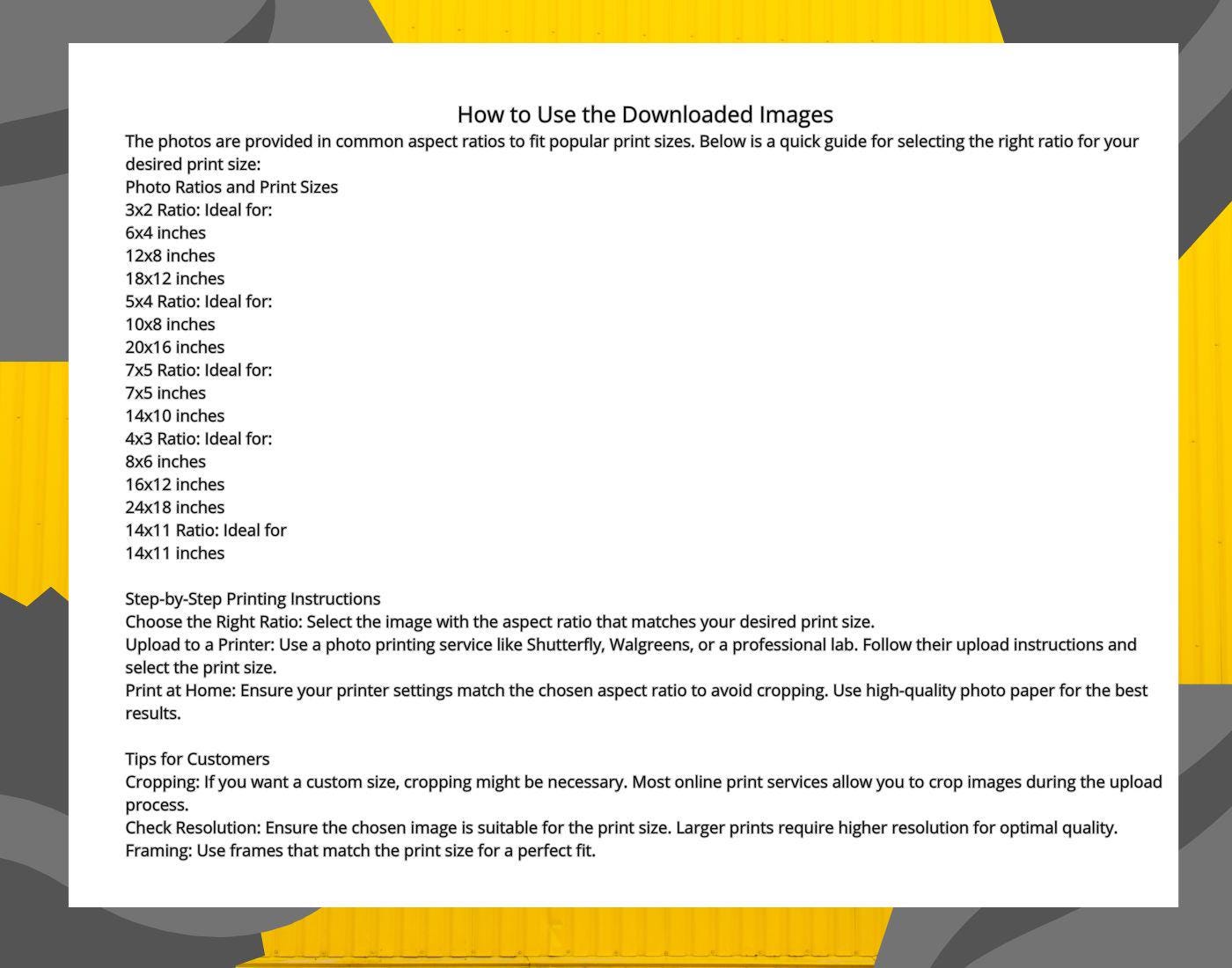
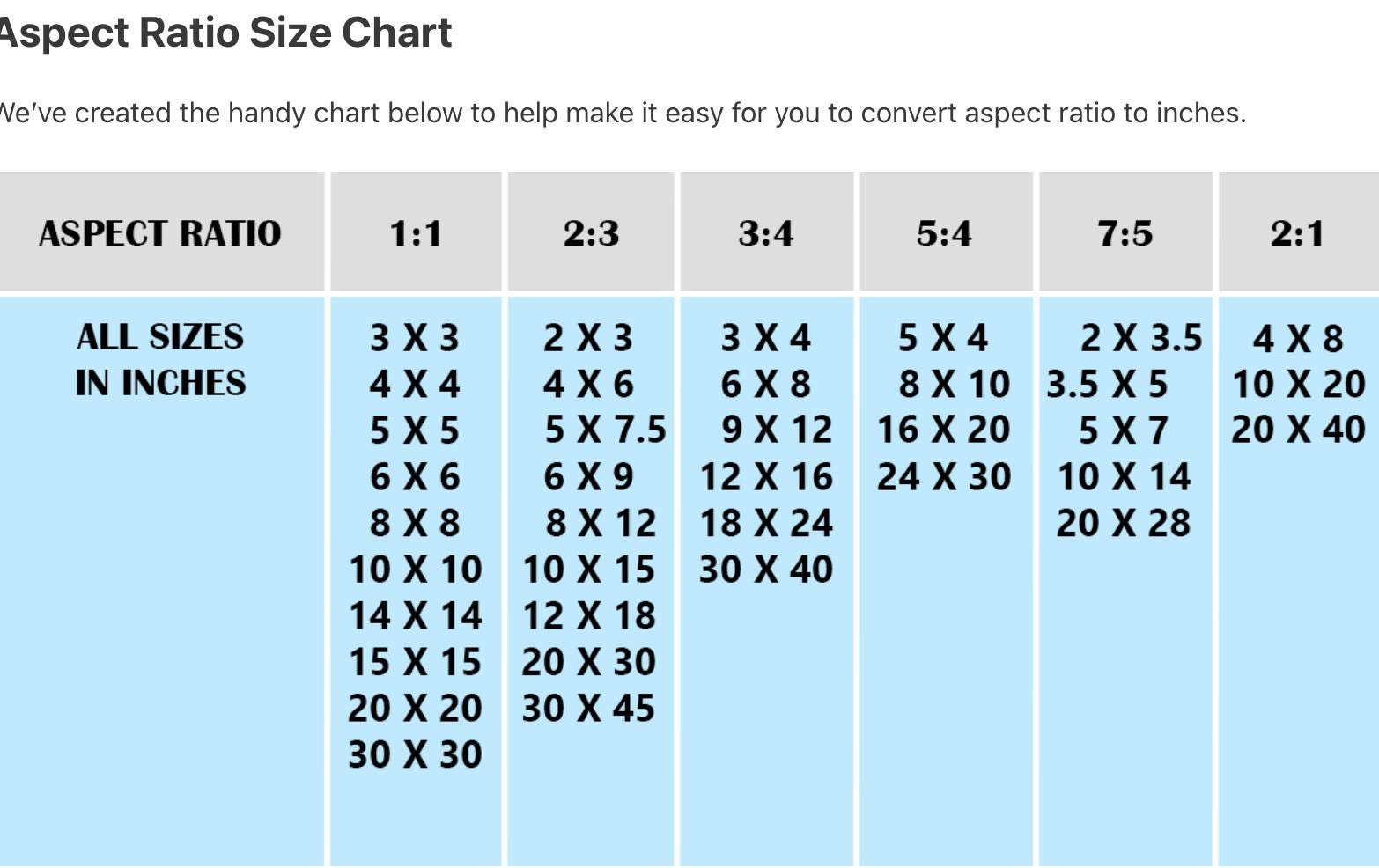
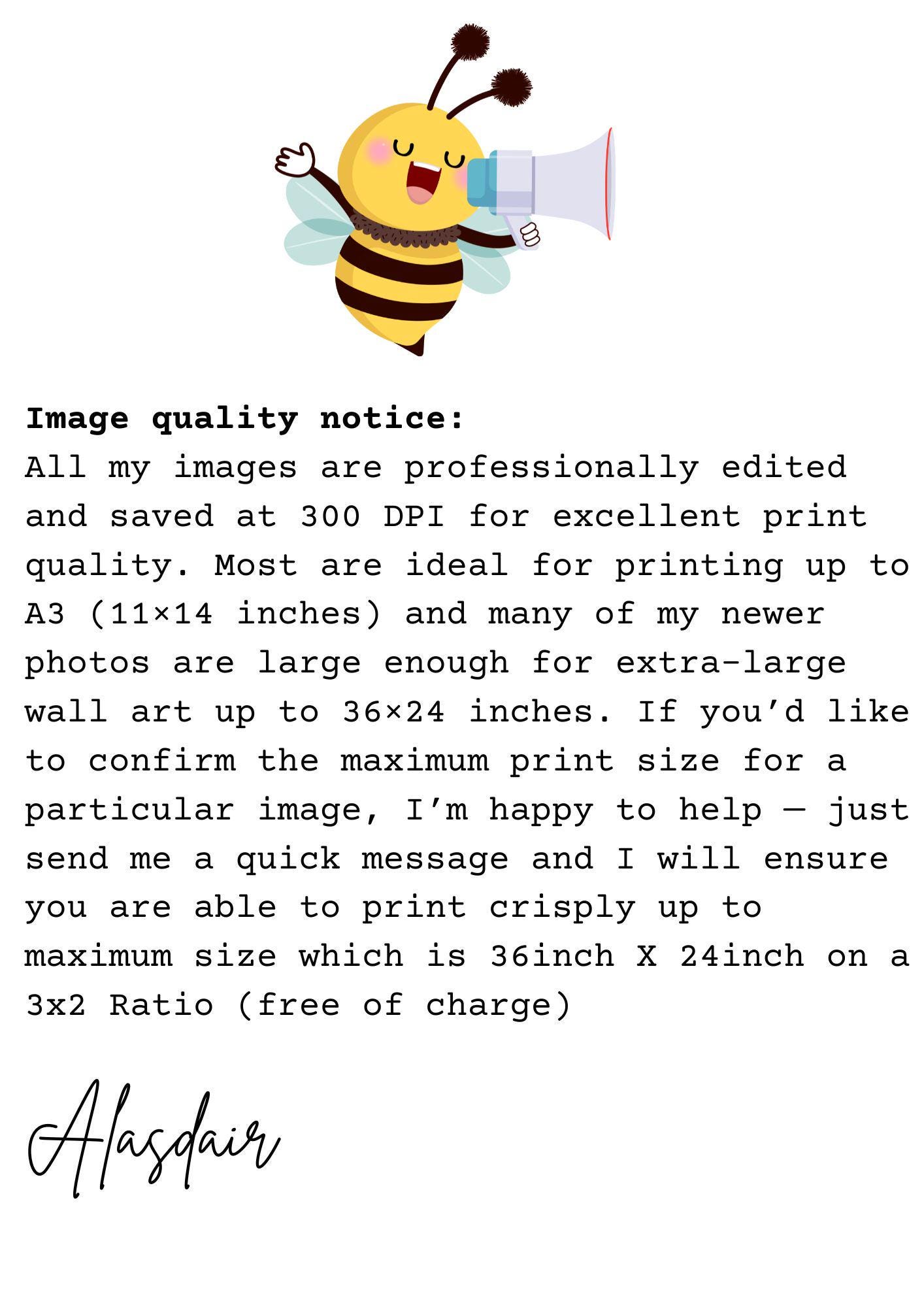
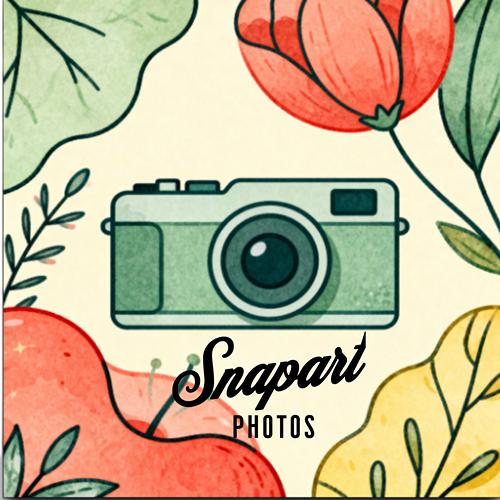
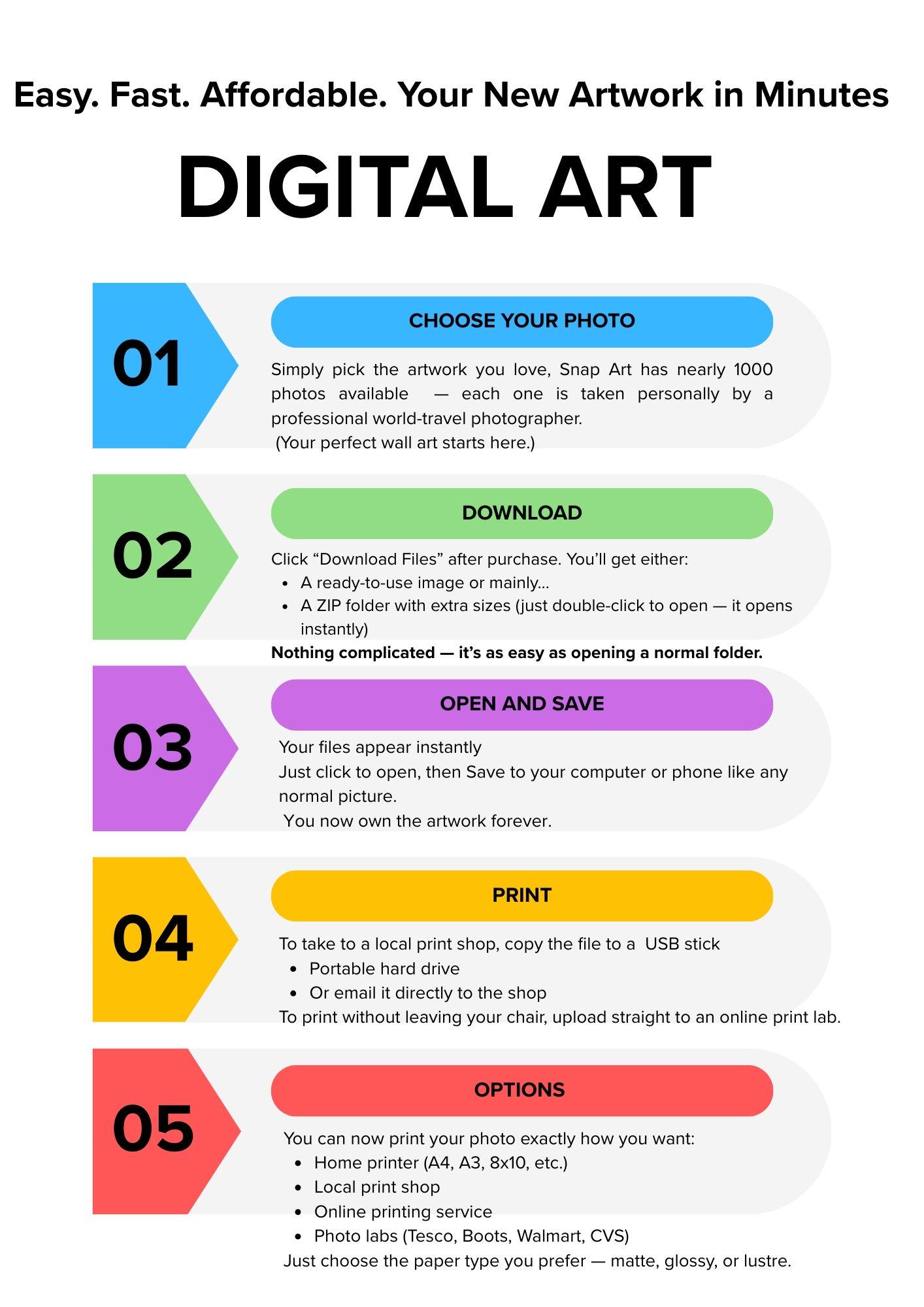
$9.98
✨ DIGITAL DOWNLOAD – NO PHYSICAL ITEM
This purchase is for digital JPG files only.
You will not receive a physical print.
Download the files instantly and print at home, at a local print shop, or through an online printing service.
Brighten any space with the joyful energy of sunflowers in this AI-enhanced digital artwork.
Created from my original high-resolution photograph, the image has been subtly refined using AI to enhance color, texture, and depth — creating a bold, painterly feel while keeping the natural beauty of the flowers.
🖼️ Details
Digital download – no physical item shipped
High-resolution JPEG (300 dpi)
Ideal for printing up to A2 / 16×20 inches
Rich golden tones and detailed floral texture
✨ Why You’ll Love It
Perfect balance between fine art and photography
Adds warmth and brightness to any room
Suitable for home offices, kitchens, or gift for flower lovers
Print at home, online, or via a professional print shop
📥 Instant Download
Your file will be ready to download immediately after purchase — quick, easy, and print-ready.
🪄 Note
Created from my original sunflower photograph with a light AI enhancement to bring out vivid detail and painterly charm.
Instructions For ArtSnap Photo Downloads
Instructions for Unzipping Files
For Windows Users:
Right-click the downloaded ZIP file.
Select “Extract All” or “Extract Here” (depending on your preferences).
Choose a destination folder where the extracted files will be saved.
Click “Extract” to unzip the files.
For Mac Users:
Double-click the ZIP file.
The contents will automatically extract to a folder in the same location as the ZIP file.
For Mobile Users (iOS/Android):
iOS (iPhones/iPads):
Tap on the ZIP file to preview its contents in the Files app.
Tap “Extract” or select the files to save them to your desired location.
Android:
Use a file manager app or download an app like WinZip or RAR.
Open the ZIP file, then tap “Extract” to save the files.
How to Use the Downloaded Images
The photos are provided in common aspect ratios to fit popular print sizes. Below is a quick guide for selecting the right ratio for your desired print size:
Photo Ratios and Print Sizes
3x2 Ratio: Ideal for:
6x4 inches
12x8 inches
18x12 inches
5x4 Ratio: Ideal for:
10x8 inches
20x16 inches
7x5 Ratio: Ideal for:
7x5 inches
14x10 inches
4x3 Ratio: Ideal for:
8x6 inches
16x12 inches
24x18 inches
14x11 Ratio: Ideal for:
14x11 inches
Step-by-Step Printing Instructions
Choose the Right Ratio: Select the image with the aspect ratio that matches your desired print size.
Upload to a Printer: Use a photo printing service like Shutterfly, Walgreens, or a professional lab. Follow their upload instructions and select the print size.
Print at Home: Ensure your printer settings match the chosen aspect ratio to avoid cropping. Use high-quality photo paper for the best results.
Tips for Customers
Cropping: If you want a custom size, cropping might be necessary. Most online print services allow you to crop images during the upload process.
Check Resolution: Ensure the chosen image is suitable for the print size. Larger prints require higher resolution for optimal quality.
Framing: Use frames that match the print size for a perfect fit.
By providing these instructions in a downloadable PDF file included in your ZIP file, you ensure your customers have all the information they need to enjoy their photo downloads.
